
“Chaotic but fun top down twin stick sho.. tennis sports game! Start a career mode or play against each other. Follows real tennis rules and is very addictive to keep playing.”
Bottled Tastes Steam Curator
Twin Stick Tennis is developed by solo developer Ward and is published under the Brainburn Studio. It’s the first game by Brainburn Studio, and for a first game it sure is a great one!
After learning how to code during the covid times, Ward has managed to put a fully functional local couch co-op that will have you on the edge of your seat and competing against your friends.
Twin Stick Tennis currently has a demo live and will be playable during the Steam Sports Fest, where you can try out the solo matches against the AI or try your luck at the ball machine.

Start with training and understanding real life tennis rules a bit better and if you need, enable the assistant. The ball machine is a great way to practice your shots and to check your speed. We weren’t doing to well and only got about 140K points in our high score in the field.
When you’re ready, move on to a quick match or play local co-op against one of your friends! This can be done with either a keyboard +mouse and a controller or 2 controllers, controllers are recommended, but the game is playable with keyboard+mouse.
You can choose your Tennis player, racket, CPU difficulty and edit match settings to have the game meet your fun levels. Each player and racket has it’s own unique quirks and difficulties, playing through multiple of them, we learned that the Pro racket works best for us.
A game exists out of 3 games where you have score 40 points to win multiple sets to win the match against your opponent. The game is highly replayable with the different sets and the local possibilities.
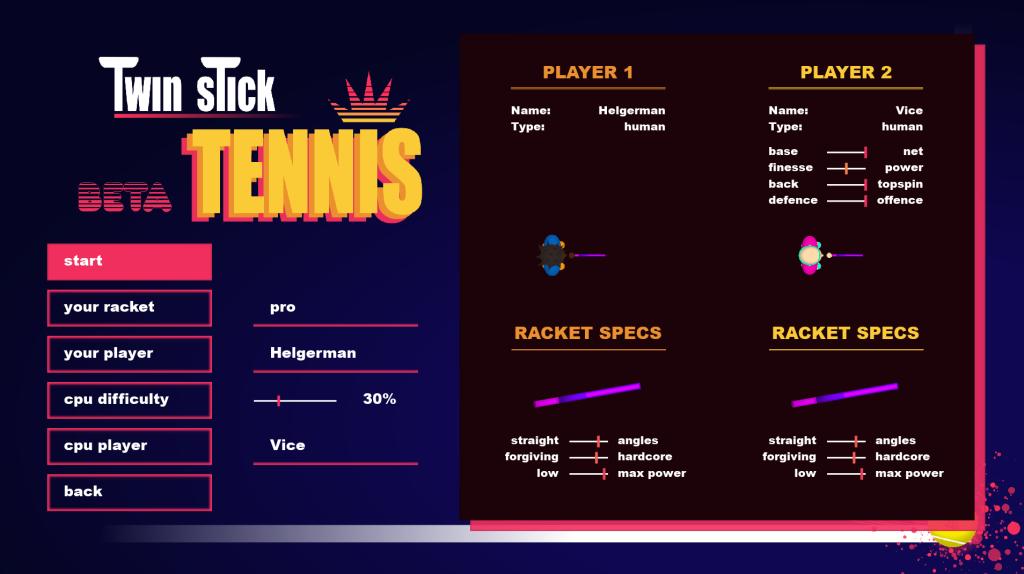
- Twin Stick Tennis Demo is live on Steam
- The game is participating in the Steam Sports Fest 15 - 20 May 2023
- We gave a positive curation to the game on Steam
- Works fully on SteamDeck
For accessibility Options Twin Stick Tennis does have a full assistant to help you play the game and learn about it. They keys are currently not rebindable. You can change the V-Sync and screenshake in the graphical settings. Sound starts at a good 70%, so no bleeding ears when starting up the game!

